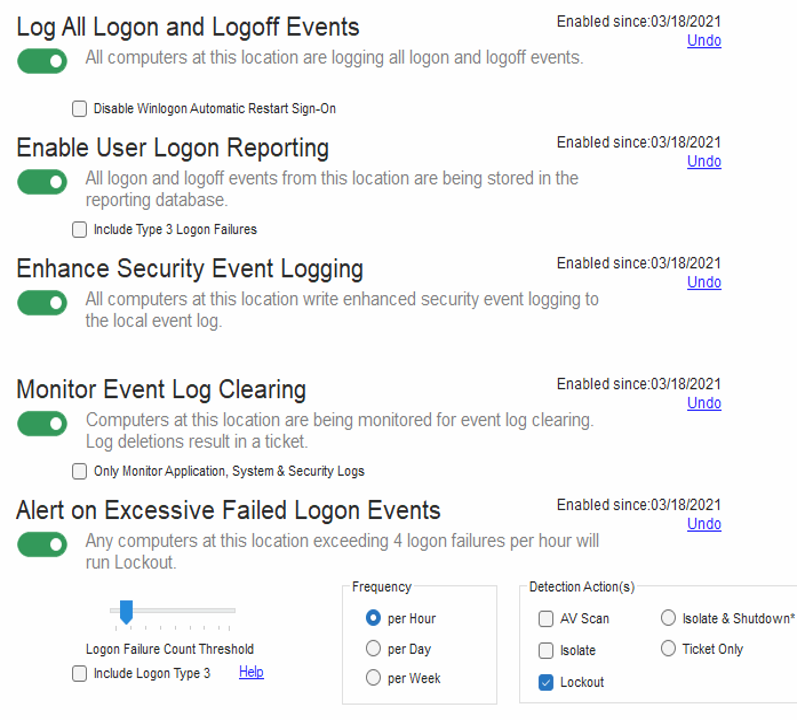The Cybersecurity Solution That Provides Quick Action To Protect Your Business
Every 11 seconds, a company falls victim to a ransomware attack. When that happens, it’s not just data on the line — it’s your reputation, your operations, and your bottom line.
- make easy exceptions for any computer for any policy
- 8 lockdown policies to automate your protection
- Rename admin account & changes admin password
- monitors every 5 minutes to ensure compliance
- Control any bad actors before they set in
- 3 ransomware protection policies
- Prevent public webmail access
- user login report & data view
- Creates folders & bait files
- compliance information - hipaa - nist - pci - & others
Ransomware Isn’t Just a Threat — It’s a Business Killer
Brickwall is your last line of defense and first line of offense. Purpose-built to protect small to mid-sized businesses from the growing threat of ransomware, Brickwall prevents downtime, eliminates ransom demands, and brings your business back online — fast.
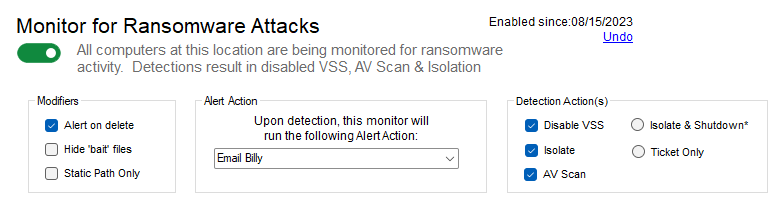
How does ransomware get in? Phishing, open protocols, piggybacking on macros, all sorts of ways. Brick Wall will close many of those entryways. What if ransomware manages to get through another opening?
BrickWall has three policies available to prevent and mitigate ransomware.
- Monitor Event Log Clearing policy will raise a flag for investigation if ransomware tries to clear the event log
- Disable EXE Running from %AppData% policy, which can stop ransomware from being launched successfully
- The Monitor for Ransomware Attacks policy sends a ticket allowing you to isolate a computer, run an AV Scan, or even protect your shadow copies upon detection