DISASTER RECOVERY
Disasters happen, but our trained staff of IT warriors can help you recover from even the worst disasters
Disaster Recovery Services for small to mid-size businesses in the Tampa Bay area.
Ask yourself….
What would happen to your business if:
- A natural disaster like a hurricane caused the destruction of your servers and network.
- An employee checked their personal email at work and clicked a link that installed a virus that caused a system shut down.
- Your customer’s data was compromised and was not recoverable.
- A company laptop was stolen while unattended outside the office.
Security is vital to any organization and threats to data are everywhere. Natural disasters, viruses, hardware failure and internal user error can occur, causing data loss or additional access issues. That is why it is VITAL to have a disaster recovery strategy.
Keeping your organization’s data secure is more important than ever, and Affordable Computer Solutions focuses on keeping that data safe and accessible no matter what.
ACS offers multiple backup solutions based on your unique needs, meaning you can focus on building your reputation, instead of fixing it.

Download a FREE Disaster Recovery E-Book
Developing a data backup strategy
Your data backup strategy should fit your unique situation, including the type of data you store, your industry, and your security requirements. There are many factors to consider:

Select the backup techniques to use
There are productivity saving options out there. Some of the data saving software includes:
- system image backups
- cloud-based solutions
- daily or continuous data backups
It could be more cost-effective and less data consuming to combine several backup techniques into a custom solution that is tailored to your business needs.
SECURITY IS OUR TOP PRIORITY!
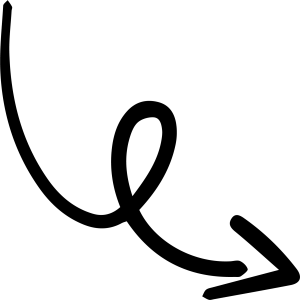
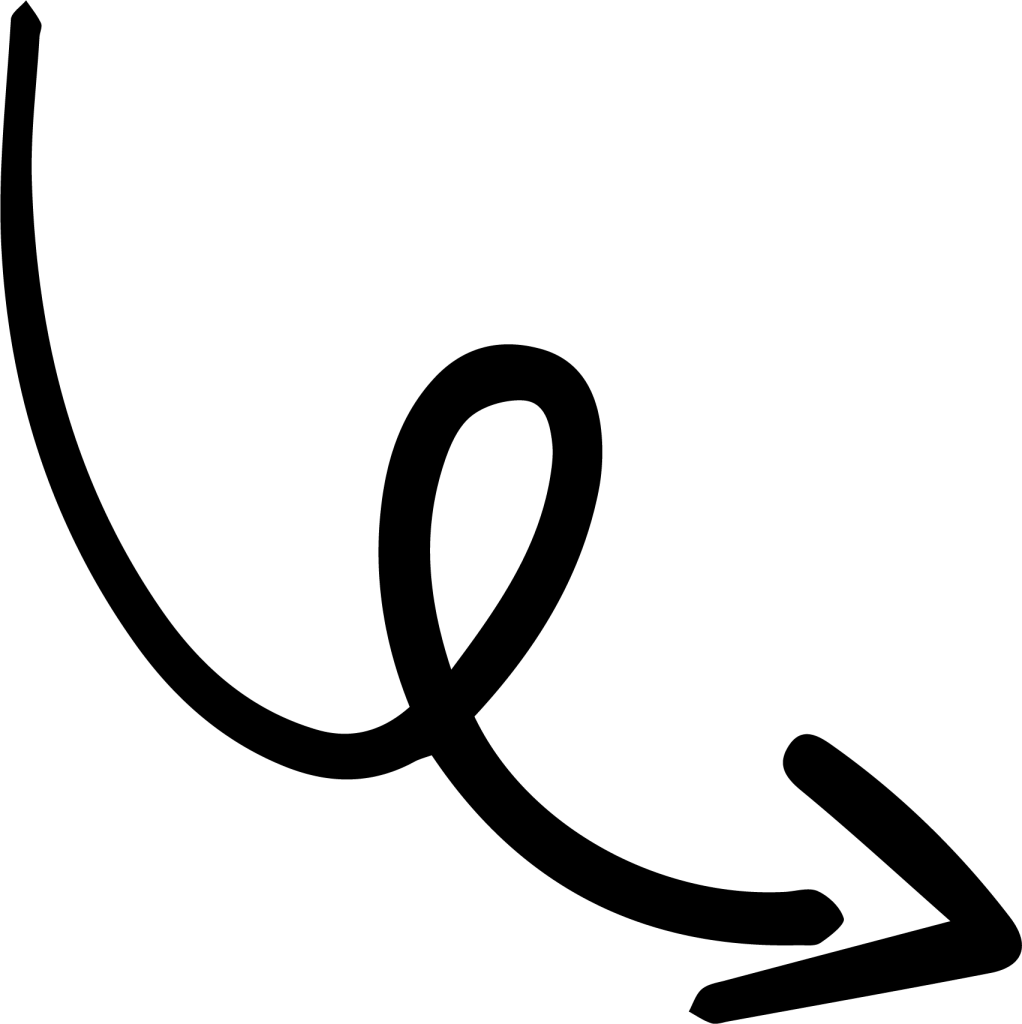
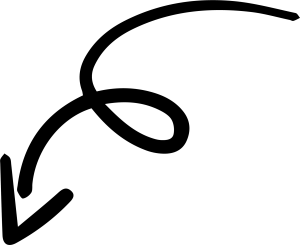

Identify what data should be backed up and when
Ideally, you should back up all your data every day, but sometimes that is impractical due to time or financial constraints. If that is the case, identify the data that is critical to your business so that it can be backed up daily. Any other data can then be backed up on a less rigorous, or incremental, schedule.

Select where to store the backup files
Keeping multiple copies of your backups is very important. One copy should be kept onsite so you can access it easily when there are minor mishaps, such as an employee accidentally deleting a file. Another copy should be kept offsite in case of a natural disaster destroying the onsite copy.
Depending on your industry, you may be subject to government regulations regarding the storage of your data, which will affect the type of solution that makes sense for your business.

Determine how to test the backup files
You do not want to find out that your backup files are corrupt, and therefore useless, when you are trying to recover from a disaster. Backup files need to be tested to make sure they are available when you need them. Testing incremental and full restoration of your files will ensure that your backups will work.
Our team will regularly review your business data backups carefully, ask you pertinent questions, and then guide you on the data backup solutions that make the most sense for you. We can also perform validation testing to make sure your data can be restored as planned.
SCHEDULE A FREE CONSULTATION
Let’s sit down and talk about your business needs and how we can help.
Client Testimonials
Check out what some of our customers have to say about our superior service and amazing technicians.





